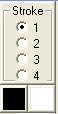
There are two small square colored buttons. Both show the current selected color as well as bring up a color selection dialog, to change the color. The button on the left is for the line being drawn. The button on the right is for the background color. Be aware that these buttons do not have the 3D depress action when you click on it. That was a technical trade off. The default line color is black, and the default background color is white. It is best to change the background color first, since if you change it after alot of good designs are drawn, they may no longer be visible or not have a nice look. Of course, one can change the background color at any time, or change any individual design.